Constance#
django-constance provides the convenience of dynamic site settings, accessible in the Admin panel.
There are many configuration options available; for more, see further reading below.
django-cookiecutter employs the django-constance database configuration option.
Adding dynamic settings is done in config/settings/base.py.
1CONSTANCE_CONFIG = {
2'THE_ANSWER': (42, 'Answer to the Ultimate Question of Life, '
3 'The Universe, and Everything', int),
4}
In the example above, provided in config/settings/base.py,
THE_ANSWER: is the dynamic settings key.
42: is the default value if THE_ANSWER is not found in the backend.
Helptext displayed in the Admin panel.‘Answer to the Ultimate Question of Life, ‘ ‘The Universe, and Everything’
int: optional indicates the value type.
The supported types are:
bool
int
float
Decimal
str
datetime
date
time
Changing Settings#
Settings you have provided in base.py, shown above, can be changed in the
Admin panel.
Select Config in the Constance section.
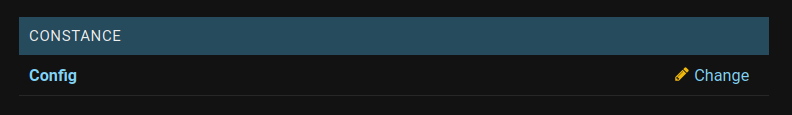
Change the setting.
The example dynamic setting provided with django-cookiecutter is below.
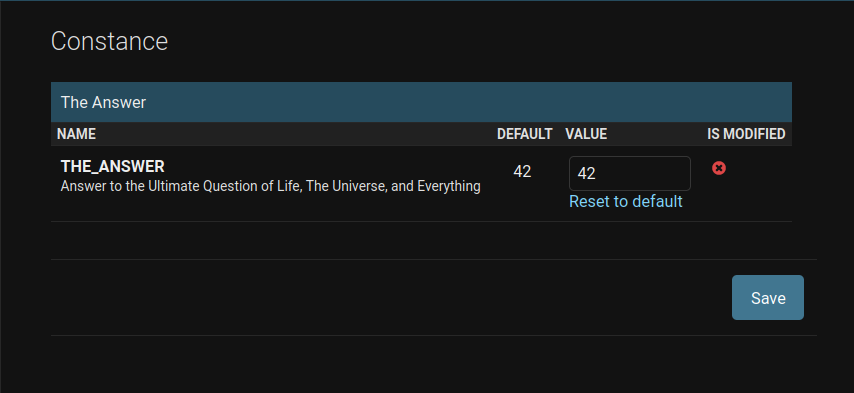
Further Reading#
For additional Constance and custom configurations.
Constance provides several backend options to store configuration values.
By default, it uses the Redis backend. django-cookiecutter uses database.
Use override_config class for testing how your app behaves with different config values.