Create a GitHub Repository#
See a list of steps below to get your GitHub Repository up and running fast.
Pre-requisites#
A GitHub account.
Tutorial#
Navigate to your GitHub account Repositories page and click New.
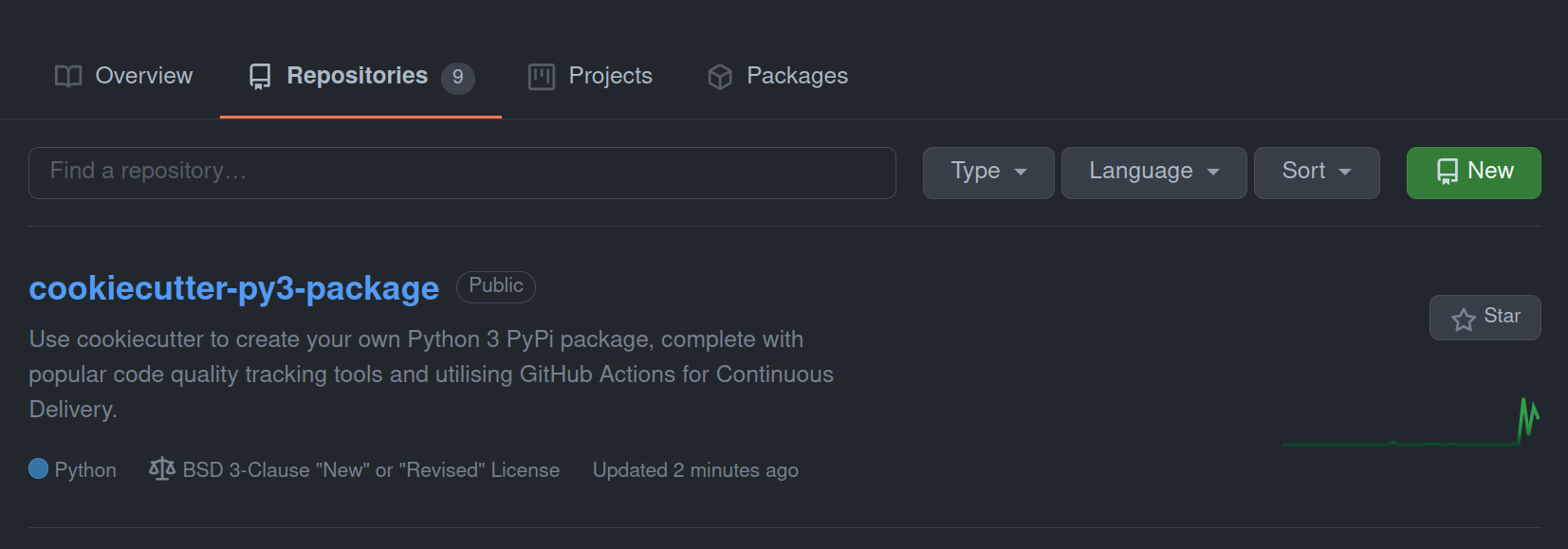
Fill in your new repository name. If you get a green tick, your chosen name is available.
Fill in a short description.
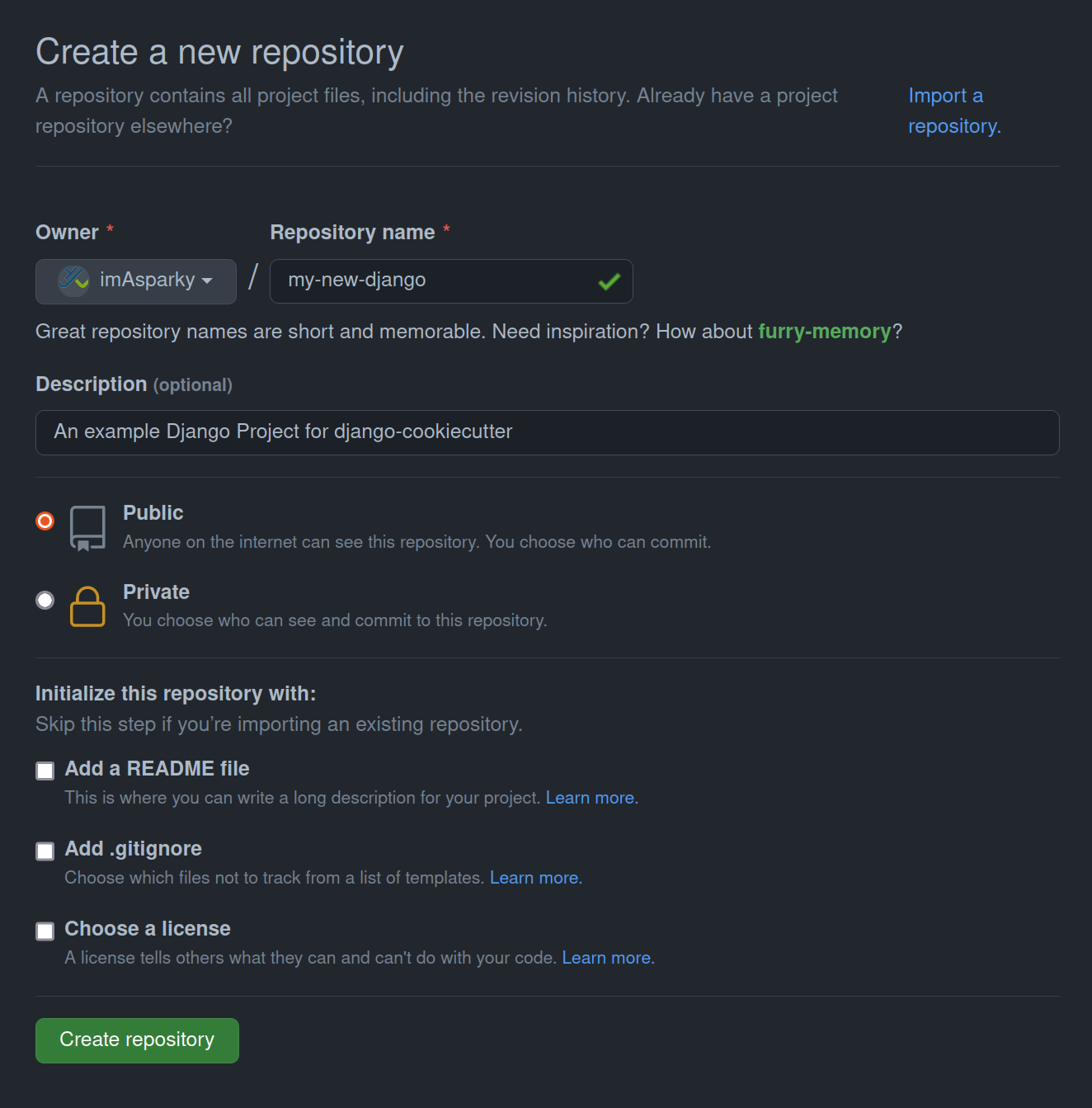
Click Create Repository.
Hint
No need to choose any Initialize this repository with: options.
These are all generated for you when you create your package.
Important
The repository name and short description are prompts that you will fill in when creating your django-cookiecutter.
"git_project_name":
"project_short_description":
New Repository Command Line Options#
After clicking Create Repository you will be presented with these options.
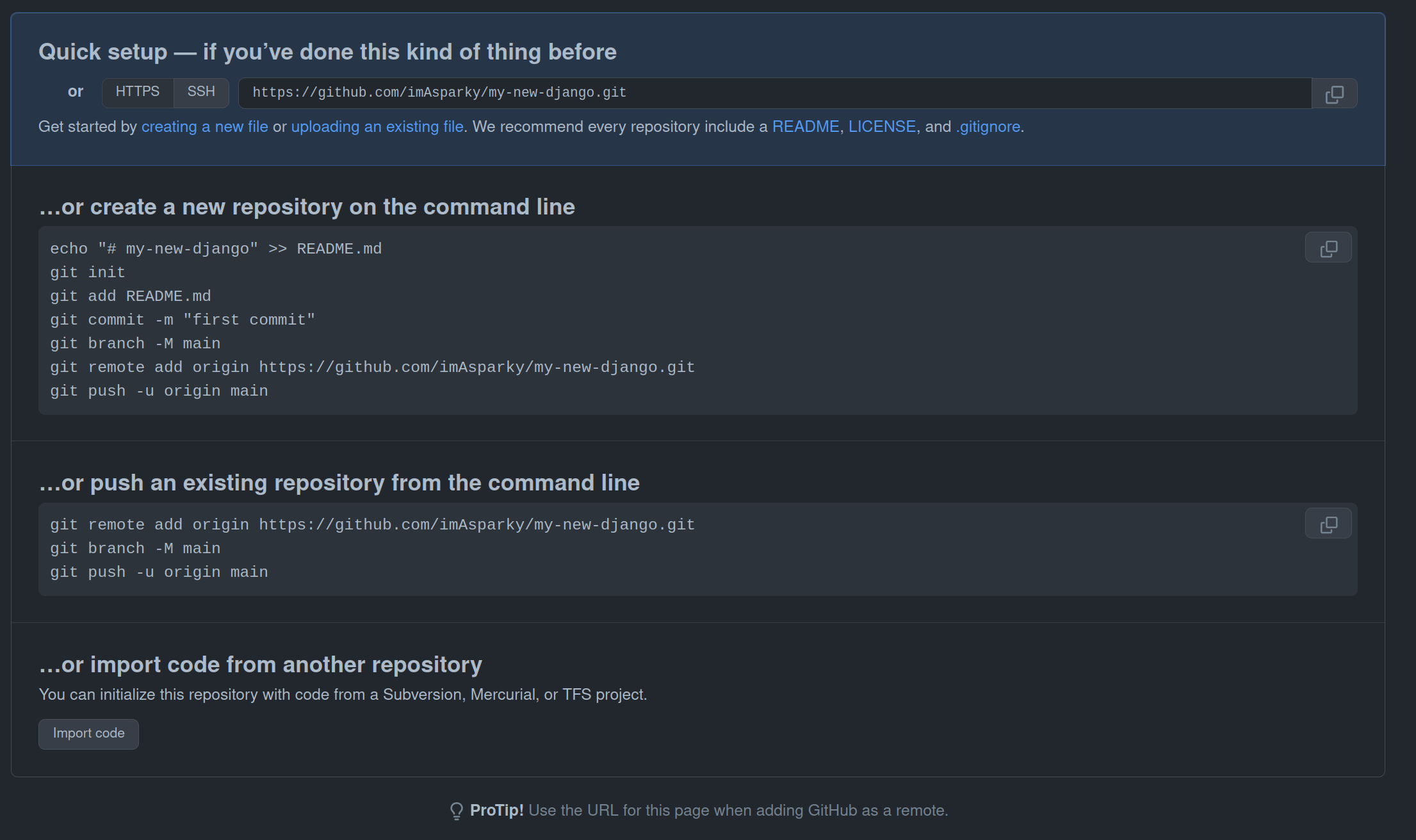
Here you can choose how you want to get started and the commands are conveniently described.
Hint
If you prefer, django-cookiecutter can set the local repository up for you and get it ready for the first push, complete with a Conventional Commits style message.
The option used by django-cookiecutter to do this is a slightly
modified …or create a new repository on the command line.
To enable automatic local git setup, choose the default setting on the following option.
"automatic_set_up_git_and_initial_commit": "y",
Whats next?#
Create a Django Cookiecutter Project.
or you can
Check out our other Tutorials for more information on how to get the most out of your cookiecutter package.